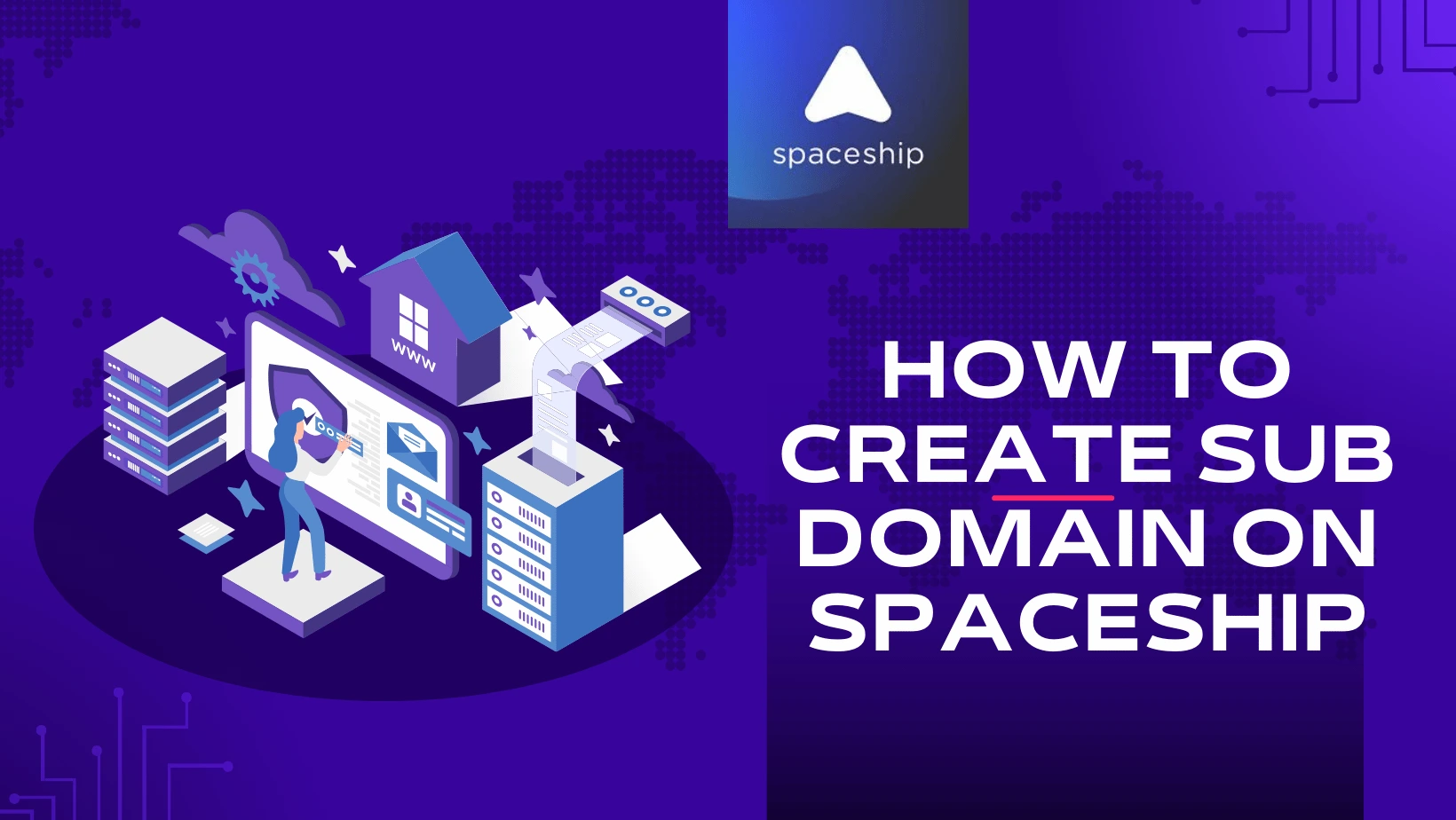If you need to add a subdomain to your hosting account on Spaceship, this step-by-step guide will walk you through the process. Whether you’re setting up a staging environment, creating a blog, or organizing different sections of your website, adding a subdomain is quick and easy.
What is a Subdomain?
A subdomain is a prefix added to your primary domain that helps organize and manage different parts of your website. For example, if your main domain is example.com, a subdomain could be blog.example.com or store.example.com.
Steps to Add a Subdomain in Spaceship
1. Sign in to Your Spaceship Account
- Go to the Spaceship website and log in using your credentials.
- In the top header, locate the search icon (magnifying glass) and use it to find the Hosting Manager app.
2. Navigate to Your Hosting Subscription
- Once in the Hosting Manager, find the hosting plan where you want to add the subdomain.
- Click on “+ Add domain” to begin the setup process.
- type the name of the subdomain you want. For example if your maindomain is thehungryseo.com and the name of the subdomain is store.thehungryseo.com, this is what you will type.
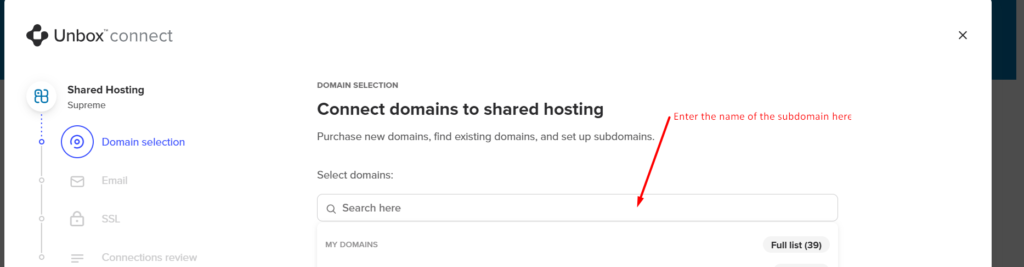
3. Follow the Setup Prompts
- Spaceship may provide options to connect additional services, such as SSL certificates or CDN services.
- Follow the prompts to configure your subdomain settings.
- Click “Connect” to finalize and apply the changes.
What Happens Next?
After completing these steps, your subdomain will be active and connected to your hosting account. Depending on DNS propagation times, it may take a few minutes to a few hours for the subdomain to be fully accessible online.
Final Thoughts
Adding a subdomain in Spaceship is a straightforward process that allows you to expand and manage your website efficiently. Whether you’re running multiple projects under one domain or testing new features, subdomains are a valuable tool.
If you run into any issues, check Spaceship’s support documentation or contact their customer service for assistance.
Related
HOW TO REDIRECT A SUBDOMAIN IN SPACESHIP WEB HOSTING: A CUSTOMER SUPPORT EXPERIENCE
How to Change the A Record for a Subdomain in Spaceship Hosting 🚀